Volkswagen Touran Owners Manual: Function
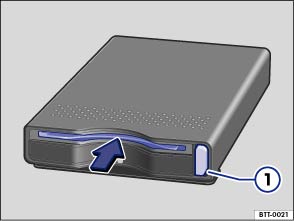
Fig. 126 In the stowage compartment on front passenger side: toll card reader
 First read and observe the introductory information
and safety warnings
First read and observe the introductory information
and safety warnings Using the toll card system
Switch on the radio navigation system and insert a suitable ETC card in the toll card reader (arrow).
The device readiness will be confirmed with a long signal tone and displayed with the symbol ETC in the status bar of the radio navigation system.
Ejecting the toll card
To eject, press the toll card button .
Error message
If a short series of tones is heard when switching on the device, there is a fault, e.g. no ETC card, or the card is faulty. The toll card system cannot be used.
 Introduction
Introduction
This chapter contains information on the following subjects:
→ Function
When the toll card system is switched on and functioning,
tolls will be charged automatically when driv ...
 While driving
While driving
...
Other materials:
Volkswagen Touran Service Manual. Aquaplus Design and Multi-Color Paintwork
In order to achieve error-free design and multi-colored
paint applications using Aquaplus solid, metallic, pearlescent
base paint, pay attention to the important notes and in some
cases use special tools.
Preparation:
...
Volkswagen Touran Service Manual. Two-Part MS Matte Clear Coat
Definition:
Two-Part MS Matt Clear Coat -L2K 769 020 A2-
Edition 08/2013
Product Description
Two-part MS matt clear coat is a clear coat from the
two-part acrylic system.
...
