Volkswagen Touran Owners Manual: Parking
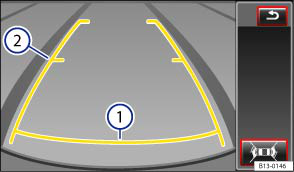
Fig. 151 On the screen: static orientation lines for the parking space behind the vehicle
 First read and observe the introductory information
and safety warnings
First read and observe the introductory information
and safety warnings Overview of the orientation aid
| Colour | Meaning of the orientation lines on the screen a) |
|---|---|
| ①, yellow | Safety distance: area up to about 40 cm on the road behind the vehicle. |
| ②, yellow | Projection of the vehicle (widened somewhat) toward the rear. The middle
markers are approximately one metre behind the vehicle on the pavement. The area displayed ends approximately two metres behind the vehicle on the pavement. |
Parking
- Position the vehicle in front of a parking space and engage the reverse gear.
- Reverse slowly and steer the vehicle so that the yellow orientation lines lead into the parking space .
- Drive the vehicle into the parking space so that the yellow orientation lines are parallel to the parking space.
a) All distances of the orientation lines refer to a vehicle on a horizontal surface.
 General information
General information
Fig. 149 In the tailgate: location of
the Rear Assist rear-view camera
Fig. 150 Rear Assist system display
First read and observe the introductory information
and safety warnings
...
Other materials:
Volkswagen Touran Owners Manual. Function
First read and observe the introductory information
and safety warnings The road sign recognition system does not work in all
countries. Please remember this when travelling abroad.
Display of road signs
The speed limits and overtaking instructions with an accompanying additional
sign are ...
Volkswagen Touran Owners Manual. Information stickers and plates
First read and observe the introductory
information and safety warnings Safety certificates, stickers and plates
containing important information on operating the vehicle are factory-fitted in
the engine compartment and on certain parts such as the tank flap, front
passenger sun visor, the ...

